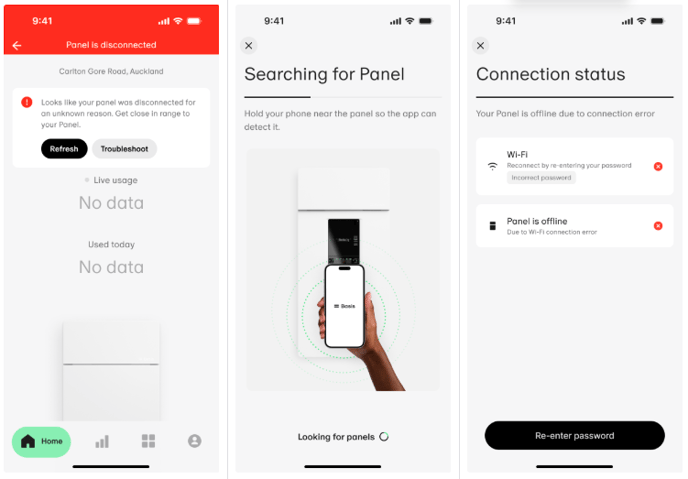How do you change the password for the network your Basis Smart Panel is connected to, or connect to a new network?
Firstly, please ensure your Basis Home app is the latest version; 1.5 or above, and your system manager firmware (viewable in panel details) is 2.6.3 or above. The following instructions do not apply to earlier versions.
When your panel is disconnected from the internet, you will see an error message on your Home Screen. Press 'Troubleshoot', and hold your phone near the panel.
The Home App will now show the error preventing your panel from accessing the internet - in this instance, the Wifi password. Follow the on-screen instructions to reset the internet with the correct password.